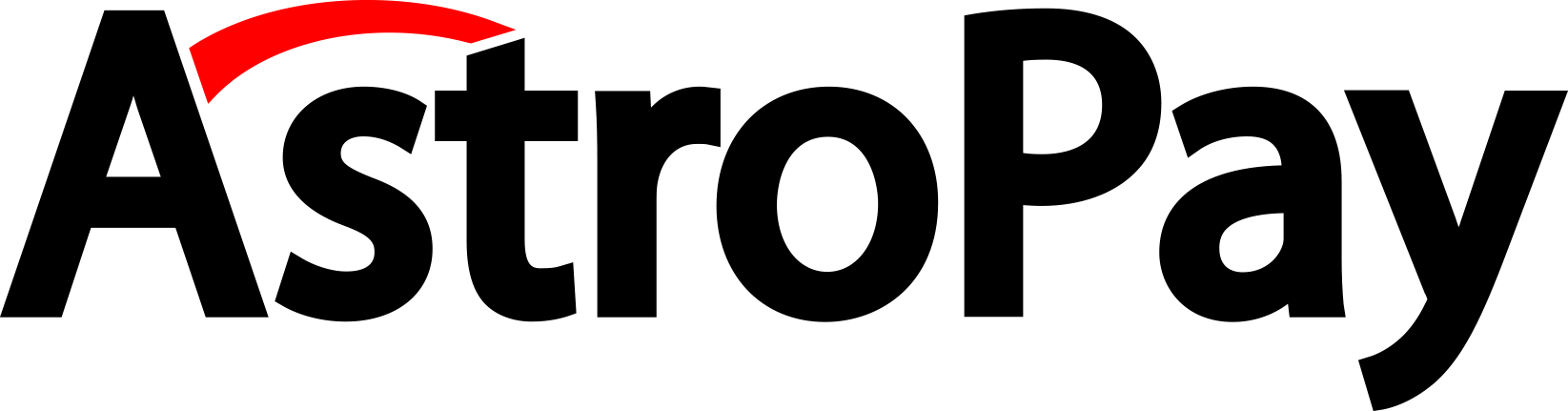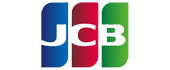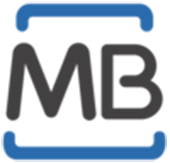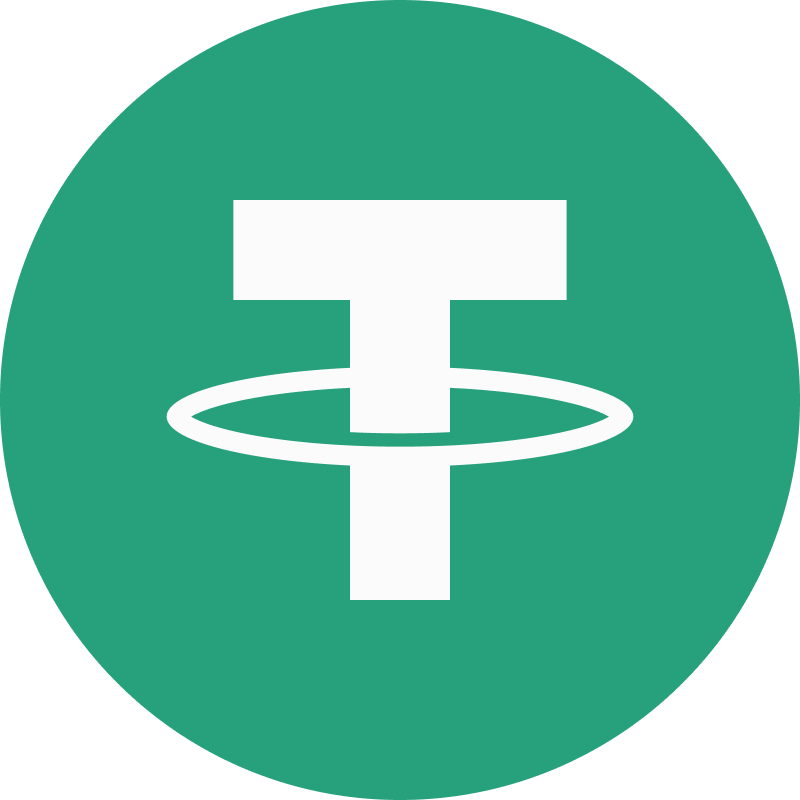Processing Time
- Astropay deposits are processed instantly.
- Withdrawals over €7,000 (or equal value) may require longer processing times, and international financial regulations may require us to request proof of identification.
Fees
- Each Pinnacle customer receives one free withdrawal per calendar month.
- Additional withdrawals during that month incur the fee listed in the table above.
Pinnacle makes every effort to ensure our payment processing rules strike a balance between being fair to our customers and free of fees, while also enabling us to keep offering the best value odds online. We absorb transaction fees wherever possible; however, failure to meet our deposit rollover threshold (three times deposit amount) will incur a 10% processing fee on the withdrawal amount (minimum fee: $20 USD or equivalent), plus any applicable withdrawal fee. Please note that we reserve the right to reject withdrawals if the rollover requirement is not completed.
Important Information
- In order to receive payouts via Astropay you must have downloaded the app. This can be done via the website https://www.astropay.com/. The registered phone number on your Pinnacle account also needs to be valid.
- If you use a card that is issued in a currency different to the currency of your Pinnacle account, the amount added to your account will be based on the amount confirmed by Astropay.
- If you deposit funds into your Pinnacle account using Astropay, payouts must be processed back to the same Astropay account until you reach the amount initially deposited, at least.
- You will be required to complete a two-factor authentication request when requesting an Astropay payout. For added security, we also recommend that you activate this feature to log in to your Pinnacle account. You may do so by going to the Password and Security section of the website.
Making a Deposit
- Log in to your Pinnacle account.
- Go to the Cashier section and click on the Astropay icon in the deposit section.
- Follow the instructions on the screen, complete the form and select "Submit". If your deposit is successful, the funds will be added to your Pinnacle account.
Making a Withdrawal
- Log in to your Pinnacle account.
- Go to the Cashier section and click on the Astropay icon in the withdrawal section.
- Follow the instructions on the screen, complete the form and select "Submit". Please note that there is a section that will ask for the Astropay number (the Card can be bought on the AstroPay app).
- If you have not already downloaded the Astropay app, you must complete this action within 24 hours of submitting the payout.
- Once you have the app installed you will be able to cash the cashout card.
About Astropay
Astropay is a virtual prepaid card that you can use to make deposits and withdrawals in your Pinnacle account.
Once set up, you can immediately buy an Astropay in a range of denominations.
To learn more about Astropay visit their website at https://www.astropay.com/.