So you’re wanting to get into watching an esport, and while making your decision you stumble upon Rocket League. Fast paced action, soccer but with cars – you fall for it almost immediately. But you’re missing the finer points on the stream – we’re here to help.
Watching a game: The standard display
For the vast majority of Rocket League competition, you will be watching the streams come out of the official channel hosted by the developer, Psyonix. As such, for our explanation of how to watch a match we’ll be using an example from one of the recent tournaments broadcast by the developer.
Predominantly, we’ll be looking at six portions of the heads up display (HUD) seen on-screen during this article: the statistics box; the boost meter; the score bar; the events feed; and the goal screen. Each area will be explained both in text and with an image excerpt from the relevant area.

The statistics box
In the bottom right hand side of the screen is the statistics box. It can be seen every time the observer camera is placed on a player. This box contains a number of important details about the player that are worth understanding, to see how well they are playing in a game.
Most of these are self-explanatory. The statistic for goals is based on how many goals this player has scored. Shots is simply the amount of shots they’ve had on the goal, with assists counting if the player has had a major impact on a goal before a teammate places it in. Saves simply shows how many times the player has prevented the ball from entering the area around their own goal.
Score, however, is a slightly more complicated figure made up of a number of items in the game. While the majority of the score is made up of combining the above attributes, it also sees other things added in. How a goal was scored, for example, may offer different amounts of points than one another, as well as how crucial a save was. Also, a player gets two points added to their score for every time they touch the ball.

The boost meter
Boost is arguably one of the most important aspects of Rocket League. Careful management and perfect utilisation of your boost as a player is one of the key areas where you can give yourself an advantage against the opposition, and charge on to a win.
As such, knowing where a player currently stands in regards to their boost is important to know when watching the game. On the right-hand side of the screen is a large circular object, made up of a progress bar and a large number. These are fairly self-explanatory, being that the bar is a graphical representation of the number and indicates how much boost is remaining for the player.

The score bar and events feed
The score bar has three main features; letting you know who is playing, what the current score is and how long is left in a game. In the middle is the clock, flanked on either side by two coloured squares which indicate the goals. Next to each of these squares will be the team name, telling you which side each team is on.
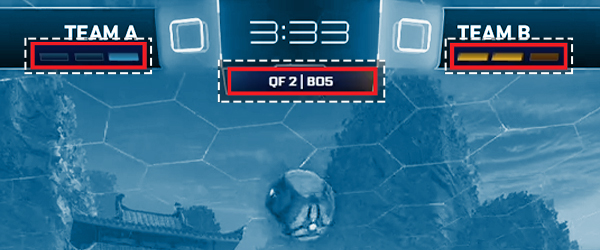
The score bar also features some smaller, less obvious features that are also worth understanding. Underneath each team name are three small “pips”. These pips indicate how many games each team has won in the series. This works in connection with the text under the clock, which on the left tells you where in the tournament the series is and also how many games are to be played in this series.
So the example in the image above tells you that there is 3:33 left of this game, with Team A playing on the blue side and Team B on the orange side, and neither team have yet scored a goal. By looking at the pips, you can see this is game four of a five-game series, in the second quarter-final match of the tournament.
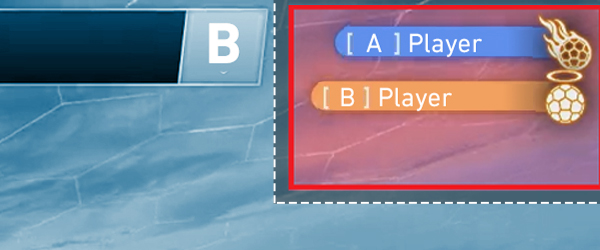
The events feed has similar utility to similar versions in other games, for example CS:GO. In Rocket League, however, outside of demolitions of other players’ cars, it’s restricted to individual efforts and achievements. It displays a number of things, including shots, saves, goals and, as mentioned, demolitions. The most recent events come in at the bottom of the feed and disappearing after a short period at the top of the list.
In the above example, the events feed is displaying two different events that have occurred. The blue team’s player has struck a shot on the goal, and the icon indicates that it was one that was going quite fast towards the net. The orange player, on the other hand, has pulled off a save that has blocked the shot from entering the net.

The goal screen
The final screen you’ll see in-game while watching will be after a goal is scored. The boost meter and statistics box disappear from view, as the stream cuts to a replay of that goal. At the bottom of the screen will be a new information box, designed to indicate what happened during that goal.
There are four main parts of this goal box. The first part is the most obvious, telling you which player has scored the goal, using the player’s banner and profile image to indicate who it is.
Underneath are three smaller bits of information. Indicated as A on the example is the assisting player, the player that contributed to scoring the goal. B indicates the time since the last goal scored, or if it’s the first goal of the game, how long it’s been since the game started. Finally, C indicates the speed of the shot that caused the goal, measured in kilometres per hour.
Following these tips above would set you up for watching Rocket League on most broadcasts. Some other streams, predominantly from community broadcasters, might feature different designs or locations, however everything would tend to remain the same.







